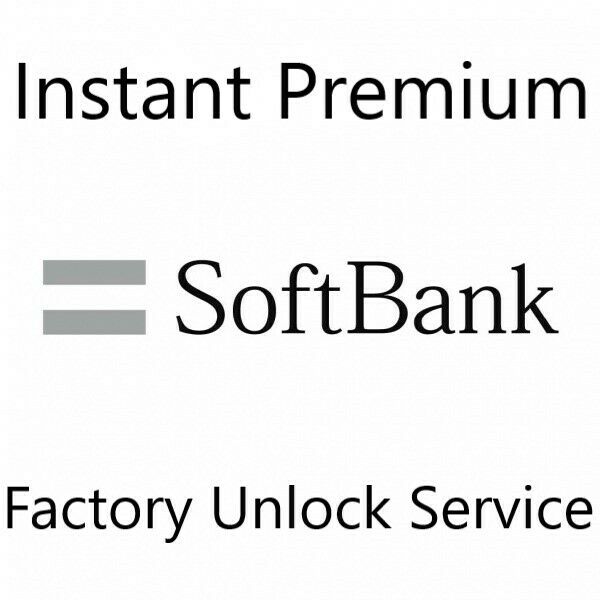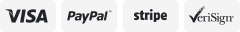-40%
UNLOCK Metro PCS USA All Generic Samsung/LG/etc (CLEAN/Device Unlock App) #AGUCH
$ 9.5
- Description
- Size Guide
Description
Digital Delivery Time: 1-21 business days
Unlocks all Android devices locked to Metro PCS USA via device app. This service will work for Android devices that support the Mobile Device Unlock app on MetroPCS.
If your device does not support the Mobile Device Unlock app do NOT order this service.
If your device asks for a code to be entered do NOT purchase this service.
Send a screenshot of what the device unlock app says before you order.
IMPORTANT:
Please verify that you have the Device Unlock app on your device. Connect to Wi-Fi and open the app. Press Permanent Unlock. Order only if you get these messages:
"Device Not Eligible for Unlock"
or
“Unlock Failed"
. If the bottom says “(
Server Error: Error Code 255
)” then do NOT order this survive.
Other messages like:
"Communication Error", "Server not responding. please try again later", "Unable to connect to server", "Device permanently unlocked", "Device not recognized by service provider", "Error code = 255", "Reason code 37" and "Failure in processing the request. Please reboot device and try again"
are
NOT
supported and you will
NOT
be refunded. For such errors try updating firmware, restore your handset or unroot your phone if it is rooted.
Instructions:
Once the unlock is complete, you need to:
1. Connect your phone to WiFi
2. Go to play store and install the T-Mobile Device Unlock app
3. Open the app and select "Permanent Unlock"
Phone will check status from server and reboot. Done!
Supported:
Clean
Paid off
Out of contract
Activated 6 months
Unsupported:
Reason Code 37
Error Code 255
Blacklisted
Unpaid Bills
Past Due
In-Contact
T-Mobile devices
Phone Still Locked After It Gets Unlocked?
Try doing a hard reset (memory reset) so the cache of device is clear.
How to do that?:
1. settings .
2. apps
3. app manager
4. look up "device unlock" in app manager
5. clear cache
6. also clear data.
7.exit out.
Now restart device unlock app and the unlock will complete without errors!
Video Proof Process for Devices that are Still Locked:
Please provide provide video proof within 24 hours or server won't accept it. Follow the steps below to make a video and post it on YouTube. Send us the link.
Hard reset your device
(this does not need to be on the video because it might take long)
Download device unlock app
(this does not need to be on the video too because it might take long)
Open Google.com and Search ” Today Date”
Show the IMEI by dialing *#06#
Open “Device Unlock” App and click on “Permanent Unlock”
We can refund only if the status will show “Unlock Failed: This mobile wireless device is not eligible for unlock. For Device Unlock eligibility details, please go online or contact Customer Care.”
NOTES:
Full refund if your device can't be unlocked.
No refund for wrong IMEI's.
No cancellations